Use the MTK Partition Editor to resize any partition after PMT(if exist) or MBR. As shown in the image below, you can only resize any partitions after PMT as long as it does not affect the position (address) of PMT. If you plan on changing the position of PMT, you must format the whole device except off course for the bootloader. But our topic will be focused more on SP Flash Tool Download the Only mode.
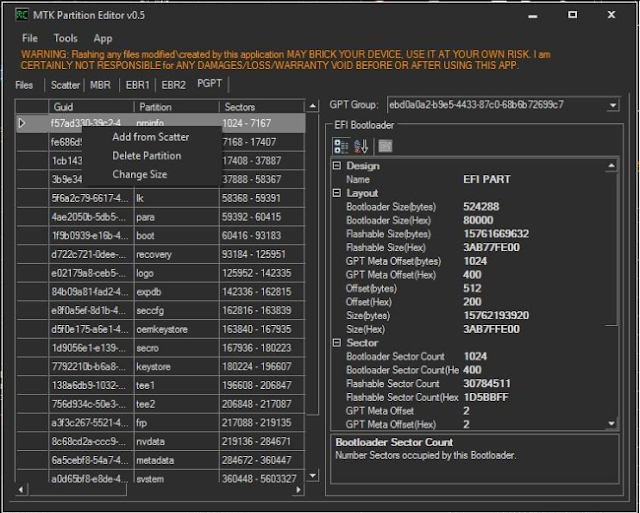
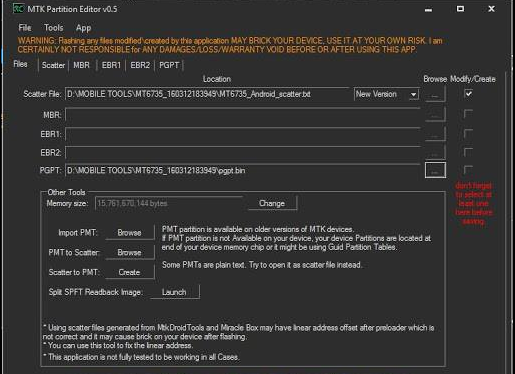
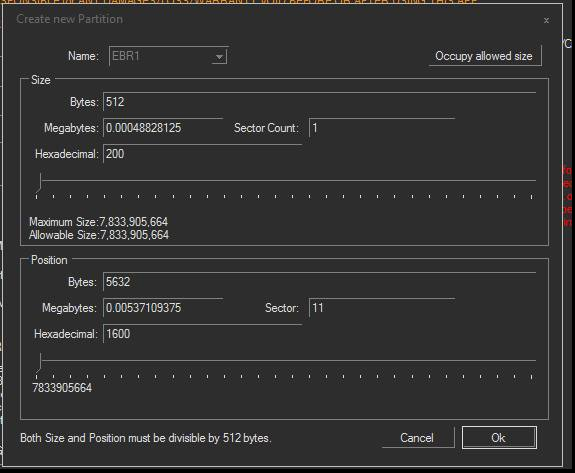
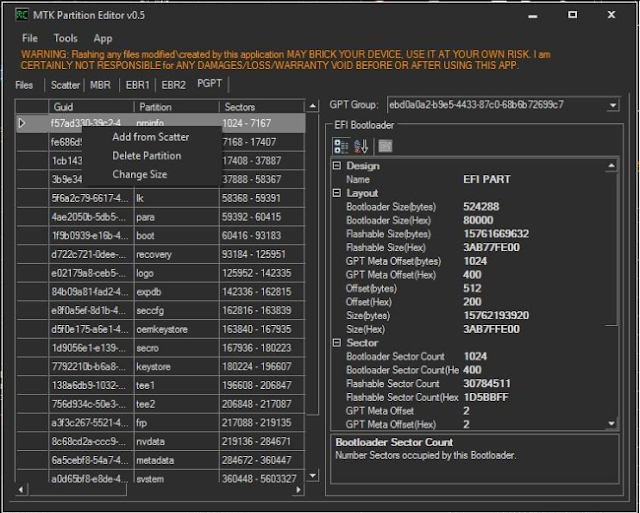
Take for example the image below. As you can see, the space allotted for USRDATA is 500MB and FAT is 2.2GB. I want to increase the size of user data to 2GB.
Press ok and you should see something like this.
‘Save As’ all files and don’t forget to check MBR and EBR. You can ignore the new scatter file, it’s no use anyway. Note: you should use the original scatter file in order to prevent flash errors on SP Flash tool.
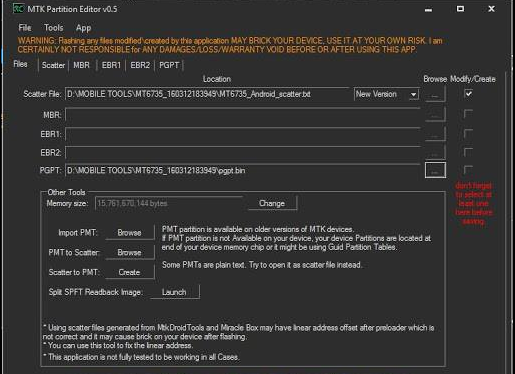
Close the application and open the folder where you save those files. You should see this files.
Open SP Flash tool, load the Scatter File, select Download Only mode.
Load the Original Scatter File, new MBR, new EBRs and any partitions that were affected. You can load your backup user data.img without losing your apps if you have it.
Don’t forget to check ‘DA DL All with Checksum’ under ‘Options’ Menu > ‘Download’ tree Click Download Button until it’s done
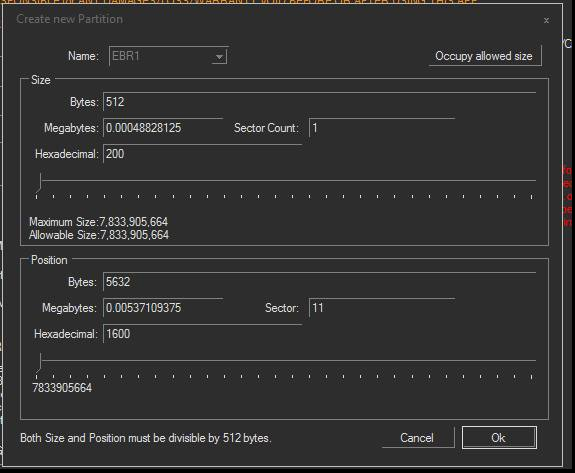
MTK Partition EditorFeatures: Repartition your MTK device’s MBR, EBR Repartition your MTK device with new PMT Importing a Scatter File Importing Boot Records Modifying Scatter & Boot record Partitions Editor Settings Split SPFT Readback Image Modifying PMT Importing PMT Saving PMT PMT to Scatter Modifying GPT Details: – Create/Modify Scatter File – Create/Modify Boot Records (MBR, EBR1, EBR2) – Create/Import/Modify/Export Partition Map Table (PMT) files – Split Readback Image from SP Flash tool. – Modify GUID Partition Tables. Credit And Download Link For MTK devices with MBR, EBR partition only. Prepare the following tools. MTK Partition Editor Compatible SP Flash tool Original Boot records > MBR, EBR1, EBR2 Any Hex Editor (Optional) Load the original scatter files and Boot records.
Download MTK Partition Editor free
 Reviewed by Gsm Kwinz
on
3/15/2018 05:23:00 pm
Rating:
Reviewed by Gsm Kwinz
on
3/15/2018 05:23:00 pm
Rating:
 Reviewed by Gsm Kwinz
on
3/15/2018 05:23:00 pm
Rating:
Reviewed by Gsm Kwinz
on
3/15/2018 05:23:00 pm
Rating:



i need this softwaer plz send me at robo2boro@gmail.com
ReplyDelete